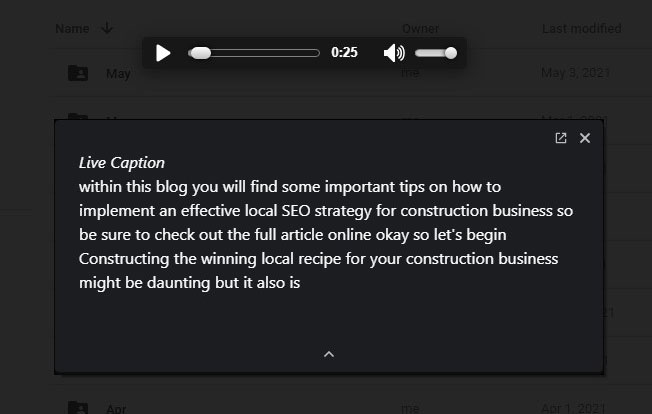Phone calls are planned for some particular purposes right? When it comes to business, you may be discussing valuable information via telephone calls or audio/video conference calls. You may need to check back on those important conversations, from customers or your partners or other important clients. Telephone calls may be made for business deals, interviews, conferences, and market surveys. Even though you record many calls for potential reference purposes, referring to those records without a transcript could be time-consuming. Finding a particular text in an audio file is not that easy. Spending a long time listening to the whole conversation will impact your core business. Accurate conference call transcription ensures seamless business operations and performance. You get the opportunity to improve support and more effectively assist customers on a regular basis.
Read the Benefits of Recording And Transcribing Customer Service Calls
Transcribing a phone call provides diverse benefits such as
- You can save and store a conversation for future reference, as long as you need it
- You can easily refer to the thread of wherever the last conversation ended
- Transcripts can be shared to any one in your team
- You can refer to specific highlights, keywords, and phrases quite easily
- Transcripts can be used as evidence in case of any litigations or lawsuits
- Written transcripts of calls make the conversations accessible to those with hearing disabilities
- You can also compile the results of market research and evaluate employee performance
How Do You Transcribe Business Calls In Real-time?
Use Google’s Live Transcription Tools
Consider using Google Chrome’s Live Caption. With just a single tap, Live Caption automatically captions speech on your device. You can use it on media like videos, podcasts, phone calls, video calls, and audio messages. Users just need to turn on Live Caption and captions appear for speech in media playing on the device.
Another option is Real-time text (RTT) lets you use text to communicate during a phone call. RTT works with TTY and doesn’t require any additional accessories. Users can either place a call with RTT, or you can switch from voice to RTT during a call. RTT calls include an audio stream. To mute or un-mute your microphone, tap Mute. However, RTT isn’t available when roaming abroad.
Consider using Live Transcribe that works on Android devices to capture speech and sound and users can see them as text on screen. Pixel phones and other selected Android phones come pre-installed with Live Transcribe. This app can save transcripts in Live Transcribe for up to 3 days and are automatically deleted after 3 days. Users can also delete transcription history any time. Audio and transcriptions are encrypted and processed by Google Cloud Services and are not stored anywhere except on the device. Saved transcript is stored securely on the device within the app.
Use Any Call Transcription Software
Diverse call transcription tools are available that can assist businesses with call recordings and other customer service or business tasks. Such tools come with real-time transcription feature to add live captioning when speaking to a group of people at a conference.
Some of the popular options are
- Otter.ai
- Wingman
- Threads
- TranscribeMe
- Trint
- Zoom
There are some more tools with advanced features that we can discuss in our next blog.
Benefit From Call Transcription Services
Professional digital transcription services can transcribe your audio or video recording in a short period with high-level accuracy. With services from experienced hands, you can get sharable transcripts of these interactions too. Such companies provide – support from skilled transcribers, stringent quality checks, and safe file transfer options.
Let us handle your phone call transcription process.
To get 99% accurate, reliable, and high-quality transcripts, call us at (800) 670-2809!