
The most common writing errors are mistakes in spelling, grammar and punctuation. A BBC News study reported that spelling mistakes can cost millions in lost sales. Though the use of visual and audio content such as videos and podcasts is widespread, most selling and communication on the Internet is done by the written word. The study shows that a single spelling mistake could cut online sales by 50 percent. Grammatical errors include subject-verb agreement errors, fragmented sentences, wrong word usage, missing and misplaced commas, and wrong use of apostrophes. Proofreading your work carefully will help you catch such errors and correct them before publishing. It will also help ensure that style guidelines have been followed. Here are some proofreading techniques to help with the process:
- Check your content: Before you begin proofreading, get your content right. Revise the larger aspects of the document and make sure you have included all your ideas and arguments. Check focus, organization and development of the whole paper. Overview editing is important to see if the writing flows well, if the title and introduction are apt. Eliminate unnecessary words. If you are a student, it would be helpful to make a list of the type of mistakes to look out for before you proceed to the actual proofreading.
- Get a printout: Proofreading from a hardcopy is much more effective and easier than working on a computer screen. While computer functions can help you spot some mistakes, they can make you ignore others. For instance, spellcheck can let you down when it comes to words like “your” or “you’re” and “there” or “their”. Proofreading from a printout will help you spot such errors that you will most likely miss in the digital version. Take notes of the errors you find—this will also come in useful in the future.
- Make changes: If you are working on the electronic version, change the font, type, spacing, color, or style of the text. This could help you get a different perspective on what you’ve written. You could also use the search function of your computer to find mistakes you’re likely to make. For instance, it you confuse “it’s” and “its”, search for “it”, advises The Writing Center, University of Wisconsin-Madison.
- Read aloud: After you’ve finished writing, read your piece out loud to yourself. This not only helps with grammar but also allows you to identify wrong word placement, gaps, missing information, and repetitive words. You can also ask someone to read your document out loud so that you can focus on listening which makes detecting flaws easier. This strategy is especially useful for students as it supports focus on the mechanics of the document.
Proofread the common text first: Check separately for each kind of error. Check the common text first for spelling errors, punctuation errors, and grammatical errors. An Administrative Assistant Resource says that this strategy is used by professional admins to expedite the proofreading process. The idea is to move from the common errors to the least important. Leave the special text such as dates, quotes, references and text boxes for later. Such special texts are usually independent and do not cause errors after they are fixed.
- Proofread one section at a time: If your piece is very long, break it down into sections and focus on one section at a time. This will make the task more manageable. Concentrating on each section will make it easier to find all the errors. Use whatever technique you are comfortable with. For instance, one strategy professional proofreaders use is reading through once (backwards, sentence by sentence) to check for fragments.
- Check format last: Changing the grammar and words in the document will change the formatting. So experts recommend checking the format after you’ve dealt with the complex grammatical mistakes. Choose a formatting structure that will make proofreading easier so that correction of errors does not make the process more challenging.
- Take your time to proofread: As the main purpose of proofreading is to identify mistakes, you need to do it slowly and carefully. Leave a gap of time between writing and proofreading. Coming back to your work after a gap of time and looking at it with fresh eyes will make detecting errors easier.
If your work involves converting audio or video recordings into text, you won’t have to worry about proofreading if you rely on an experienced digital transcription service provider. In addition to transcriptionists, these outsourcing companies have expert proofreaders as part of their QA team. These second set of eyes will scrutinize all transcribed documents to ensure up to 99 percent accuracy before they are delivered to the client.

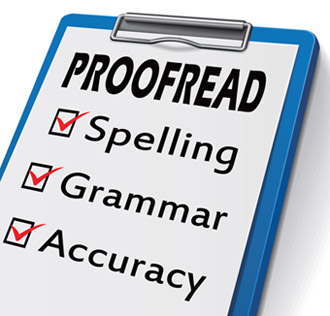 Proofread the common text first: Check separately for each kind of error. Check the common text first for spelling errors, punctuation errors, and grammatical errors. An Administrative Assistant Resource says that this strategy is used by professional admins to expedite the proofreading process. The idea is to move from the common errors to the least important. Leave the special text such as dates, quotes, references and text boxes for later. Such special texts are usually independent and do not cause errors after they are fixed.
Proofread the common text first: Check separately for each kind of error. Check the common text first for spelling errors, punctuation errors, and grammatical errors. An Administrative Assistant Resource says that this strategy is used by professional admins to expedite the proofreading process. The idea is to move from the common errors to the least important. Leave the special text such as dates, quotes, references and text boxes for later. Such special texts are usually independent and do not cause errors after they are fixed.

