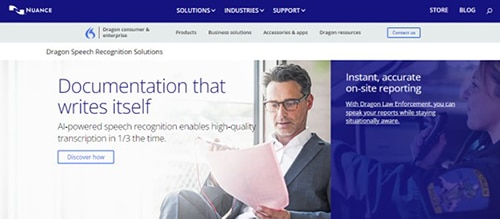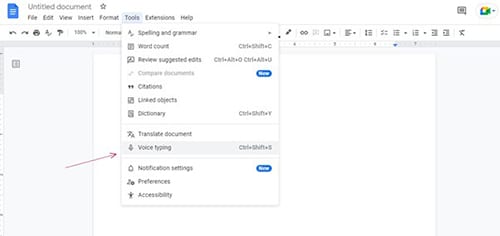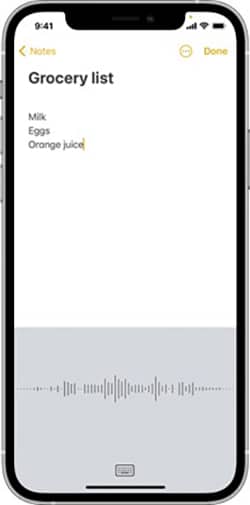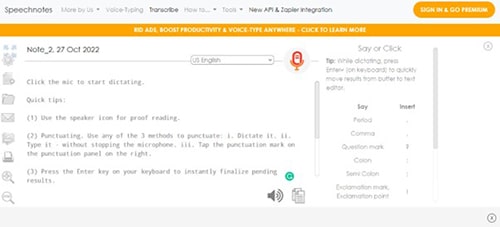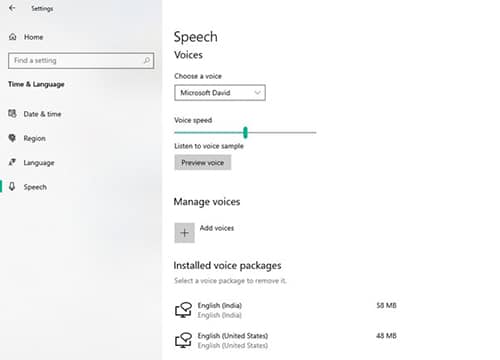Transcription is a useful method for converting audio information into written materials. The impact of audiovisual and visual media has increased the relevance of transcription, and many businesses are investing in digital transcription services to record their meetings, conversations, and other events.
Today, many individuals and organizations opt for dictation software which is considered to be quick and simple to use. The dictation technology of today is extremely advanced. Now that at least 90% of what you say will be accurately transcribed, you can dictate as quickly as you like. Additionally, voice commands and a variety of available languages will help you increase efficiency.
Popular Dictation Software
- Dragon Speech Recognition Solutions: Dictation software owned by Nuance is called Dragon Speech Recognition Solutions. Additionally, the program offers cloud document management. It incorporates AI-based speech recognition that gradually improves over time as it learns the voice. Students and legal professionals alike benefit greatly from Dragon Speech Recognition software. Although it may seem a little costly, experts will find the excellent accuracy and cloud document management capability to be well worth it.
- Voice recognition with AI
- Managing documents in the cloud
- 99 percent accuracy for the control computer
- 256-bit document encryption
Features:
- Google Docs Voice Typing: A few years ago, Google Docs’ free web application Google Docs included a dictation feature. You can only utilize the dictation feature right now if you use the online app in the Chrome browser. You can do this to translate text on Google Docs and store the translated document on Google Cloud. For those who like to utilize voice commands to type text, Google Docs has a straightforward voice typing function that is wonderful. You can voice-enter text into presentations using the feature that is also available in Google Slide.
- Speaking dictation
- Google Cloud integration
- Works with both PCs and Macs.
Features:
- Apple Dictation: You may dictate messages and documents to your Mac devices using Apple’s dictation feature. This capability can be used with any application that allows you to type, such as word processors, social media platforms, presentation software, and others. Speech recognition in Windows is comparable to Apple’s dictation capability. Mac users have access to a tool that lets them use voice commands to have any application or website transcribe text.
- Typing dictation
- Exchange audio files
- Supports multiple languages
Features:
- Speechnotes: With the help of the online dictation tool Speechnotes, you can type while speaking. Long texts can also be added with a single tap. English, Spanish, Portuguese, Arabic, Chinese, Hindu, Urdu, Turkish, Bahasa, and many others are among the numerous languages that it supports. Speechnotes is a straightforward and user-friendly internet tool for text dictation. It works well for dictating text on websites like Gmail and Outlook.
- Quickly recognizes speech
- Applies to any website
- Start and pause shortcuts on the keyboard
- Individual text stamps
- Google Drive export
Features:
- Braina: With the help of the well-liked speech recognition program Braina, you may accurately dictate in more than 90 different languages. Using the dictation software, you may operate applications and translate text on any application or website. Due to its accurate voice recognition and AI-based learning, Braina is by far the greatest dictation software currently on the market. For smaller businesses as well as individuals, the cost of the lifetime version is also reasonable. Its commercial edition includes more capabilities like custom voice commands, voice music player control, AI-based speech recognition, teaching custom replies, and mathematics functionality. These features can be used to dictate to any website’s software in 90 different languages. Braina Pro offers a lifetime license in addition to all the capabilities of the Pro.
- Program for dictation with a 97% accuracy
- Voice recognition powered by AI
- Virtual personal assistant
- Windows-, iOS-, and Android device- compatible
Features:
- Winscribe: Text dictation on Android and iPhone smartphones works best for professionals in the legal, medical, law enforcement, and educational fields. The New Zealand-based manufacturer of dictation software is called Winscribe. Nuance is the owner of this dictation software, which enables you to review and transcribe documents on your smartphone. To organize dictation, it also offers documentation workflow management. It is accessible in the US, the UK, Australia, and New Zealand. Winscribe is a professional-level speech recognition and document management program. The use of the program increases productivity among the workers. Medium and large enterprises can afford the cost.
- Dictation support for Android, iPhone, PC, and Blackberry devices
- Document management
- Reporting
- Data encryption
Features:
- Windows 10 Speech Recognition: For Windows users to manage the operating system and generate documents, Windows 10 Speech Recognition is best. With Windows Vista, Microsoft introduced the speech recognition capability. A speech recognition feature is included in each and every subsequent release. With improved speech recognition, the Windows 10 speech recognition capability is substantially superior to its prior version. The speech recognition software may be trained to recognize your voice. The speech recognition feature in Windows 10 is straightforward and simple to use. A speech recognition function can be configured to allow voice control of the operating system and document creation.
- Activate apps
- Record text
- Navigate windows
- Use instead of a mouse or keyboard
Features:
- Otter: Otter is a fast-responding, highly accurate dictation programme. Ambient Voice Intelligence (AVI), a type of AI technology, enables the programme to learn as you speak. Additionally, it provides team collaboration tools including user management, sharing voiceprints, and sync with zoom. Both teachers and students will love Otter as a dictation tool. The application’s transcribing restriction is its lone drawback. The software is limited in the number of documents it can transcribe.
- Live transcription
- Share voice
- Conversation recording
- Ambient voice intelligence
Features:
- Gboard: Gboard is a user-friendly android keyboard application. With the Android app, you can talk while dictating text, using swipe-style input, and searching for emojis. Gboard is a straightforward and user-friendly dictation app for Android phone users. The dictation app on a smartphone can be used instead of the keyboard. The customization and dictation options of the dictation software are, however, somewhat constrained.
Features:
- Voice search for emojis and GIFs
- Multilingual assistance
- Cursor control via gestures
- Voice finger: Many features seen in more expensive voice recognition technologies are also present in Voice Finger. The program enables complete remote control of your operating system. Voice instructions can be used to control the mouse, keyboard, and even video games. It is an economical solution that will satisfy the demands of the majority of users, even though the speech recognition accuracy might not be as exact as that of the best dictation software.
- Control the keyboard and mouse
- Gives Windows voice recognition commands support
- No computer interaction
- Hit buttons and keys in video games
- Able to run on Windows 7, 8, and 8.1.
Features:
Despite the fact that there is a wide variety of dictation software on the market at the moment, it is always advisable to rely on a reputable audio transcription service to guarantee the correctness of the transcripts. This is due to the fact that voice recognition is fully based on algorithms created to read properly spoken English speech by sound patterns to a database resembling a dictionary. While this would function flawlessly in a controlled environment, a manual transcription would be required to capture cultural intonations and dialect variances. Other benefits of manual transcription by a human transcriptionist include the ability to distinguish between speakers, recognize various dialects and speech patterns, record background noises, and comprehend challenging legal and medical terms.