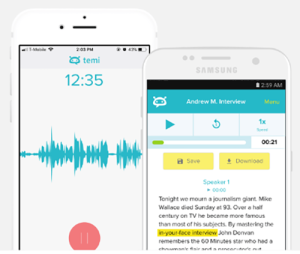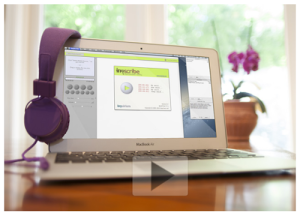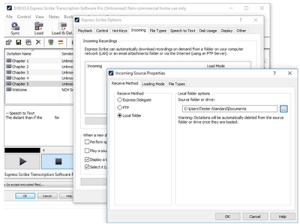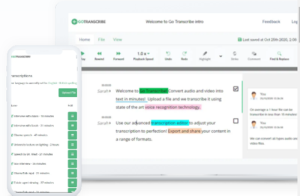Businesses need a dedicated note taker during business meetings or interviews to get the meeting minutes right? Precise meeting notes and accurate transcripts are important for any future reference regarding the decisions made in the meeting. Why not consider professional meeting transcription services or use reliable software to get error-free transcripts? Video meeting transcription software is now available to easily record and transcribe everything that’s said during a video meeting or conference.

Take a look at the top 10 video meeting transcription software you can consider.
-
- Otter: This AI-powered software helps generate rich notes for meetings, interviews, lectures, and other important voice conversations. It provides live transcripts for Zoom meetings and webinars. It is also of great assistance for the deaf, hard-of-hearing, and those with disabilities. Otter’s 2.0 version is designed mainly for small and medium businesses and teams in larger enterprises. It also adds more functionality to improve collaboration and productivity.
-
- Trint: Both audio and video files can be transcribed by Trint’s AI program. You can make edits and searches to your transcribed text once you’ve uploaded it to the platform. The program interfaces with content creation platforms like Adobe Premiere Pro and supports more than 30 languages. To enhance teamwork on meeting notes, you can also include highlights, comments, and tags. With the help of this app, you may alter the recording’s pace to accommodate quick talkers and yet be fully present throughout the meeting.
- Descript: Descript is an exceptional tool for those specializing in videos and podcasts, offering a user-friendly interface that allows you to seamlessly write, record, transcribe, edit, and collaborate. Its transcription functionalities are fast and accurate, providing a valuable foundation for your content creation process. Beyond the core transcription capabilities, Descript also boasts advanced audio and video editing features, such as the ability to overdub audio tracks and automatically remove filler words, as well as creating viral-worthy clips. The platform’s intuitive design and comprehensive suite of tools make it an ideal choice for content creators looking to streamline their workflow and unlock new possibilities in video and audio production.
- Temi: This advanced speech recognition software features a free transcription editor that lets users edit transcripts online in minutes. Transcripts can be downloaded into text (MS Word, PDF) or closed caption files (SRT, VTT). You can not only record memos, lectures, and meetings, but also organize edit, and share recordings.
-
- Sonix: This AI-powered software is the best way to transcribe Zoom and Join.me meetings. It comes with great features such as – can transcribe audio and video files in over 37 languages, automated diarization, correctly label who said what with the speaker dropdown, automated timecode realignment, multiple custom dictionaries, and more.
-
- Notta: Notta is an all-in-one solution for teams that need to record, organize, and use meeting material efficiently. It is an AI-powered transcribing tool. Notta is an intuitive and user-friendly interface that simplifies the entire workflow, from transcription to editing, summarizing, and collaborative content production. It focuses on automatic note-taking and summary. In addition to its basic transcribing features, Notta allows users to easily organize and retrieve their meeting notes and summaries within their current workflows by integrating with well-known calendar and project management apps like Trello and Notion. Notta’s all-inclusive meeting management and note-taking solution can be a useful tool in your toolbox, whether your goal is to increase team productivity, facilitate better knowledge exchange, or just record the insights created during your meetings more efficiently.
- InqScribe: This transcription software supports most USB input devices. Users can play videos and type transcripts in the same window. It allows inserting timecodes anywhere in the transcript. You just need to click on a timecode to jump to that point in the meeting video. This tool can play audio & video files directly from a hard drive, flash drive, CD, server, or URL (HTML5). It runs on virtually any recent Mac or Windows system. Users can export the final transcripts in any format, including Premiere, Final Cut Pro, DVD Studio Pro, YouTube, XML, HTML, and more. As the tool is Unicode-compliant, you can even use multiple languages in the same document.
-
- Express Scribe: This professional audio player software for PC or Mac allows users to automatically scan and load dictations from Express Delegate, FTP server, LAN, local computer folder or directly from a portable dictation recorder (Dictaphone). Its audio playback option can be set to suit the user’s typing skills or the quality of the audio recording that you are transcribing. It also features multi-channel control, a video player, and file management.
-
- Go Transcribe: Powered by artificial intelligence, Go Transcribe is quite fast and can return files in minutes. It features a custom dictionary that allows adding custom vocabulary to improve speech recognition accuracy by prioritizing certain words when transcribing. You can easily mark each paragraph with a separate speaker. Speaker names can be added using speaker labels, which helps improve readability.
-
- Happy Scribe: This tool uses the latest technology and provides the services of professional transcribers to transcribe meetings conducted on Skype, Zoom or Whereby with the best quality. Users can choose between human or automatic transcription. Transcripts can be exported in TXT, DOCX, PDF, HTML, and many other formats.
Even though such software can provide transcripts in minutes, there are possibilities that background noise, videos with multiple speakers, and unclear audio files can all disrupt an automated transcription. To prevent such issues, consider partnering with a reliable transcription service provider with relevant experience in providing accurate transcripts for audio or video recordings.
Choosing the right transcription software can significantly enhance your video meeting documentation process. Whether you opt for automated or manual transcription, these tools offer a range of features to suit different needs. Professional transcription services ensure that your transcriptions are accurate, timely, and easy to manage, ultimately improving communication and productivity within your organization.
Take advantage of professional transcription services today for accurate and timely transcripts!