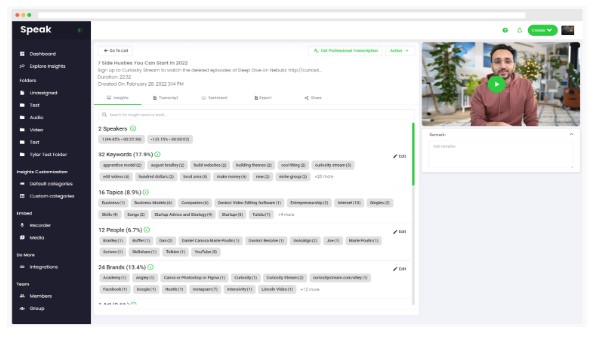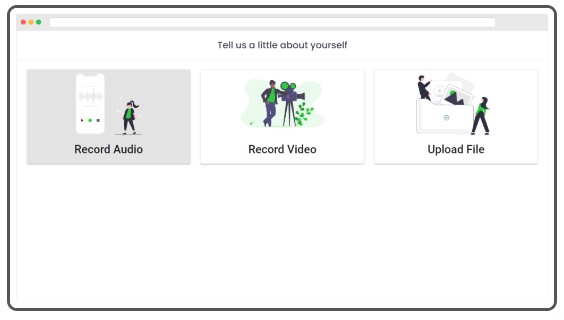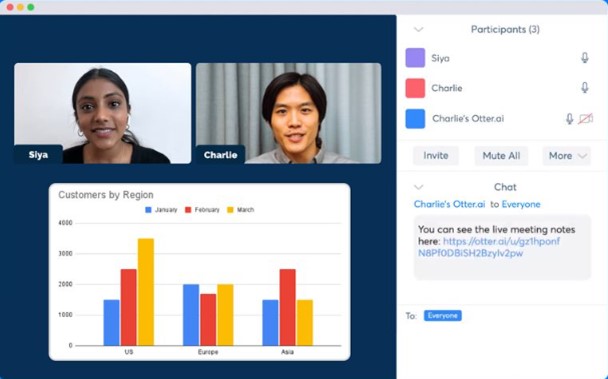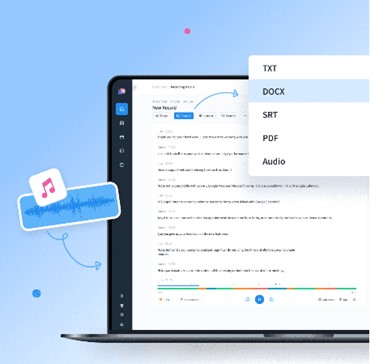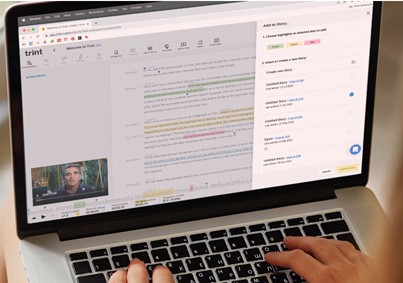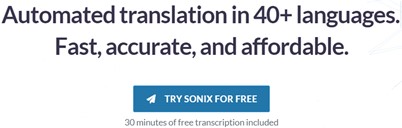For any business, manual transcription of audio and video recordings can take countless hours to complete. Advancements in artificial intelligence (AI) have given rise to powerful tools that can automate the transcription process for audio and video files. AI transcription refers to the use of machine learning algorithms to convert spoken words into written text. With AI transcription tools, that process takes just minutes, whether you require a verbatim or intelligent transcription. Artificial Intelligence (AI) and Machine Learning (ML) have revolutionized the transcription process with intelligent transcription software. This powerful technology automatically converts audio and video files into accurate and readable text, opening up a world of possibilities. With AI and ML-based transcription tools, you can effortlessly create business transcriptions for various online content, including podcasts, videos, meetings, online courses, and more. Within minutes, videos, podcasts, lectures, and any other audio content can be seamlessly converted into text, saving valuable time and effort.
Best AI Transcription Tools for Businesses
Speak Ai
Speak is an advanced AI transcription tool designed to simplify the process of transcribing audio and video. It performs precise transcriptions and also recognizes significant keywords, topics, and sentiments within the content. Speak goes beyond transcription by enabling you to create research repositories for efficient data visualization and deep search, making it an invaluable resource for businesses. Key features include native Zoom and Vimeo integrations that allow you to sync entire libraries of videos or recordings, as well as various Zapier templates or Speak APIs to build custom automations. Other interesting features include PII redaction, a built-in transcript editor, Named Entity Recognition, and interactive navigation.
With this software, users can record directly in the app, upload files, or create their own shareable recorders. You can upload video or audio files from your personal library or any publicly available URL to Speak Ai and get your transcript in minutes. Additionally, you can use their built-in recorders or capture recordings from anywhere with the embeddable audio/video recorders.
Depending on the quality of the audio, this AI tool can provide up to 95% accurate transcripts in as little as 10 minutes. Users can easily clean up the transcripts to achieve 100% accuracy using its transcript editor. Additionally, users can store all transcripts, media, and insights in a shareable library.
Otter.ai
Otter is an acclaimed audio transcription tool renowned for its real-time audio and video conversion capabilities. Businesses that are considering automating meeting transcription can opt for this software, as it supports the remote work environment. One of the standout features of Otter AI is its real-time transcription capability. This tool makes meetings productive and collaborative with live transcription that produces meeting notes with key takeaways. It automatically captures meeting slides and adds them to the notes, allowing users to recall and share details with context. It enables efficient note-taking and fosters enhanced productivity. This transcription service is particularly useful for various purposes, such as meetings, interviews, lectures, and more.
The platform also offers the ability to search and analyze transcripts, making it easier to locate specific information within your audio recordings. It offers integration with popular productivity tools like Zoom, Google Meet, and Microsoft Teams, enabling effortless synchronization of your audio recordings.
Notta
Notta can streamline your transcription needs with its wide file compatibility, multilingual support, and remarkable transcription accuracy. It can create accurate transcripts from any audio source, whether it’s a live recording from a microphone, audio files, web meetings, or even audio from web pages.
The process to turn audio into text with Notta involves three simple steps:
- Import audio files
- Transcribe audio to text
- Export and share
With Notta, the maximum file size for transcription is an impressive 1GB. What’s even more remarkable is its lightning-fast transcription speed. In most cases, Notta can transcribe a lengthy 5-hour audio file into text in less than 5 minutes, saving users valuable time and effort. This tool is designed to accommodate a variety of audio and video formats, ensuring flexibility and convenience. It supports popular formats such as WAV, MP3, M4A, CAF, AIFF for audio files, and MP4, RMVB, FLV, MOV, WMV for video files.
Language is no barrier for Notta, as it provides support for a whopping 104 languages. Whether you require transcription in English, Spanish, German, French, Portuguese, Hindi, or any other language, Notta has got you covered. As an evolving transcription tool, Notta constantly strives for accuracy. Its transcription engine is continuously fine-tuned to improve accuracy rates. Currently, Notta boasts an impressive 98.86% accuracy rate, ensuring high- quality transcriptions that you can rely on.
Trint
With Trint, your raw files are transformed into meaningful content faster than ever before. Whether you’re capturing audio at an event, conducting an interview, or creating video content for social media, Trint enables you to effortlessly share your story with the world. Using automated speech recognition (ASR) and natural language processing (NLP), Trint’s AI deciphers human speech by identifying and matching the sounds to corresponding words in its extensive dictionary. The result is the transcription displayed in the intuitive Trint Editor. You can transcribe any audio or video file or capture content live as it happens.
Experience the power of live transcripts with Trint, where speed and compatibility meet excellence. In as fast as 3 seconds, live transcripts materialize before your eyes, capturing the spoken word in real-time. Trint’s live transcription feature seamlessly integrates with popular streaming formats, supporting both push (RTMP) and pull (RTMP, RTSP, HLS, Icecast, FFMPEG) methods.
With good audio and clear speech, Trint provides a first-draft, time-coded transcript that can be 99% accurate. Users can swiftly edit the text, add speaker names or custom vocabulary, and verify timecodes to ensure accuracy and precision. Trint goes above and beyond with its language capabilities. It can transcribe content in over 30 languages and translate it into more than 50, allowing you to tailor your content for a global audience in a matter of minutes. Users can also safeguard their valuable content by securely storing it in one centralized location. This tool prioritizes your content’s security with its ISO-certified measures. Its robust search functionality enables you to easily find the moments that matter, allowing you to repurpose your content time and time again. It also features a custom dictionary that lets users create a list of words and phrases such as people’s names, brand names, non-standard spellings, or technical/professional words.
Sonix
In 2023, Sonix stands out as the premier online platform for automated transcription, translation, and subtitling of audio and video files. With this state-of-the-art speech-to-text tool, your files will be converted into accurate and readable text within minutes. Using the power of cutting-edge artificial intelligence and natural language processing, this advanced software can swiftly analyze vast amounts of data and transcribe your audio and video files at an unprecedented speed.
Powered by the synergy of artificial intelligence and natural language processing, Sonix’s transcription software is designed for efficiency. Within seconds, this tool generates concise summaries of your transcripts, condensing lengthy content into well-organized paragraphs or bullet points.
Using Sonix is effortless. Just upload your file and it will do the rest. Each minute of audio or video content in your clip will be transcribed in real-time, without any delays. This platform automatically identifies speakers and separates their exchanges into distinct paragraphs, ensuring clarity and ease of understanding. This advanced software can automatically transcribe over 38 languages and dialects, catering to a diverse range of needs and audiences. To enhance usability, every word transcribed by Sonix is accurately timestamped. With a simple click on any word, you can instantly play the audio from that precise moment, enabling quick navigation and verification.
While there is a wide variety of AI transcription tools available, ranging from free to paid options, it’s important to note that human transcription generally offers higher accuracy levels compared to AI transcription software. Skilled human transcribers at professional business transcription companies can handle nuances in language, accents, and context, resulting in more precise and reliable transcriptions.
Unlock the power of reliable business transcription services!
Get started now! To try our services free