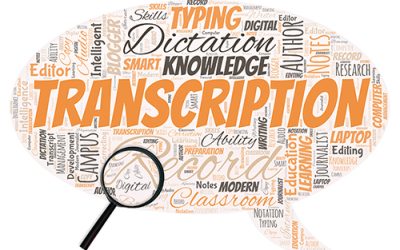The increased workload faced by attorneys and law firms has resulted in technology being introduced to make many of these non-core tasks simpler. Digital dictation is one of those.
Digital Dictation Offers Multiple Advantages
Digital dictation provides many advantages for attorneys.
- Compared to analogue dictation, digital dictation helps transcribers perform their task with greater efficiency on account of the voice clarity it offers. It also ensures better time management for law firms.
- Lawyers are always strapped for time because of the enormous workload busy practices need to deal with. However, dictation practice can help lawyers save time in drafting documents.
- Keeping the digital recorder on during meetings can obviously help in recording the goings on and get them transcribed. There is nothing that cannot be dictated by attorneys as they progress through their work. All the vital details are recorded and the data can be transcribed if required.
Getting a good digital recorder is therefore important, though some transcription companies do provide that.
Digital Recorders with Speech Recognition
The digital recorders only need to be docked to a PC and all the dictated information would reach the transcription provider or a centralized system for access by an authorized typist within the office. The latter arrangement refers to firms that are not outsourcing legal transcription. Some law firms are also replacing the traditional recording devices with smartphones that are already used in the firm. Mobile apps on these phones enable lawyers to record, edit and submit their case notes and letters directly into the firm’s transcription group, avoiding the need to manually deliver tapes or digital files. Such facilities ensure that lawyers are kept free from administrative tasks such as managing their notes. The time lag between a lawyer submitting a recording and getting it transcribed is also reduced in this case.
Speech recognition software helps in the automation of transcription. This software automatically transcribes the information being dictated, which the typist would then only need to proofread. It significantly cuts time and reduces the effort and chances of errors for attorney assistants and typists.
What You Need for In-house Transcription
In-house transcription requires a few infrastructural additions such as a good digital recorder, speech recognition software plus transcription tools such as software with rewind and play/pause features and good headphones so that the transcriber can clearly hear the recording. Transcription tools are usually available as a kit.
When you shop around for digital voice recorders, you need to consider the following factors:
- Compact size makes the voice recorder easier to carry around.
- Digital voice recorders normally come with inbuilt storage that offers recording capacity for voice recording extending to hundreds of hours. But here is the catch. You must find out what the highest capacity is for voice recording in high quality. Sometimes vendors advertise the capacity in terms of low quality recording. The capacity for that may seem great, but you need to find out how it is in higher quality. Models with removable storage cards are useful especially if you have long hours of recording to make.
- The recording format you need depends on the transcription software you wish to use. In case of outsourcing transcription you need to find out the format the provider works with. Devices offer various recording formats – MP3, WMA, WAV, DSS, AAC, etc. Reliable transcription providers, however, usually offer their own device.
- Software usually comes with voice recorders. But some of these software versions could be very basic, just facilitating file transfer. Select the device that has software suiting your requirements the best. Software tools offering organization, archiving, editing and transcription of recordings is available. You would at least want to have fast-forwarding and rewinding options for your recordings. Most importantly, you must know if the software is compatible with the operating system of your computer.
- You can find significant variations in prices between the really high end models with studio quality recordings, which could cost somewhere in the region of $500 and the lowermost versions that could be available for less than $100. The high end versions usually serve the needs of recording interviews and podcasts. If you won’t be recording those kinds of stuff, you could settle for the middle versions.
Outsourcing, though, takes away much of the load and helps you and your staff concentrate on the core tasks. When you have large scale communications, court sessions, client meetings, conferences, etc to transcribe, it could eat into your time and resources. Setting apart staff for the purpose, in addition to their prime tasks, isn’t always a good idea since strained staff could cause errors. Legal transcription outsourcing can ensure that the transcription is handled more efficiently, which can help improve your overall performance.