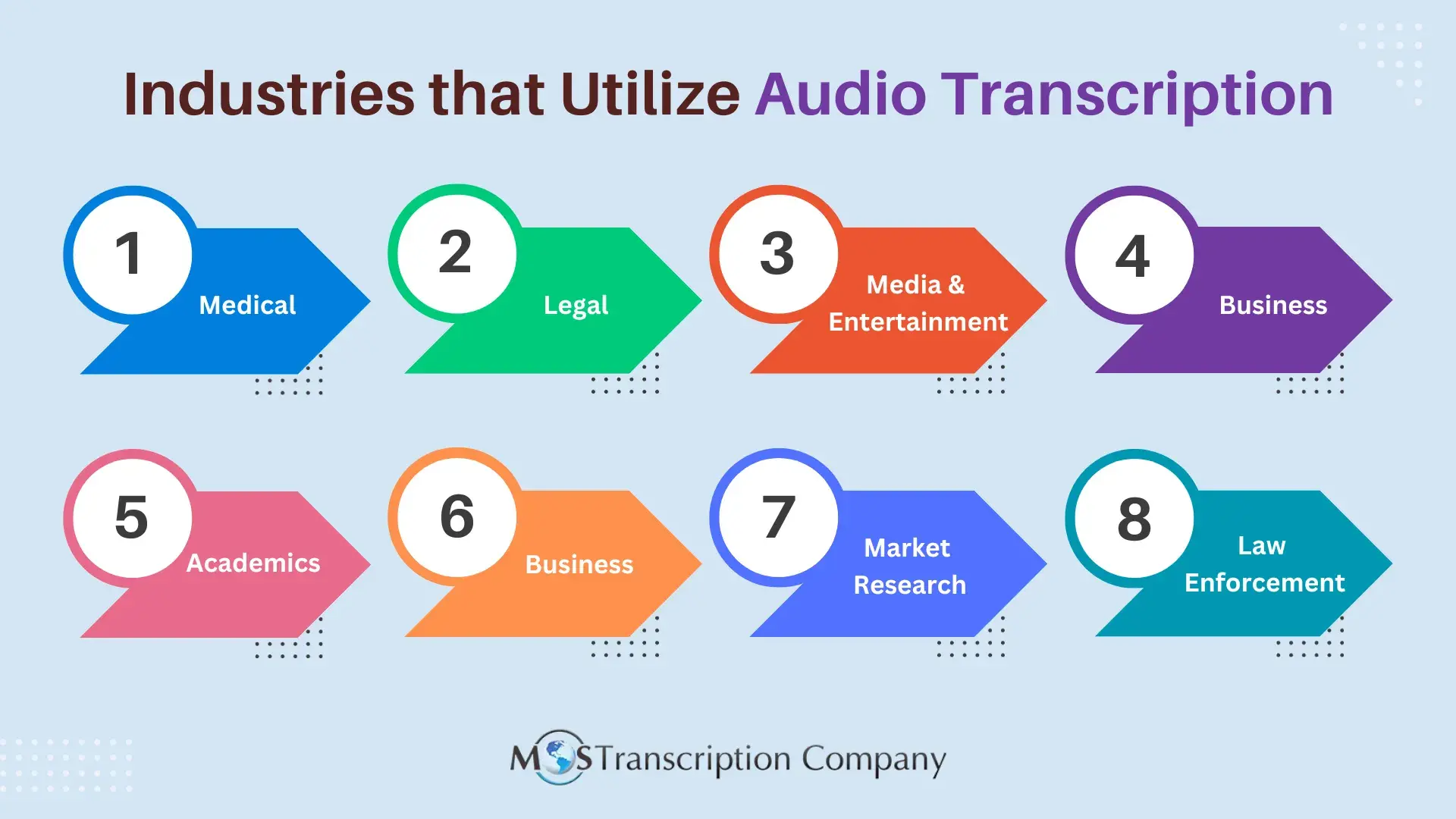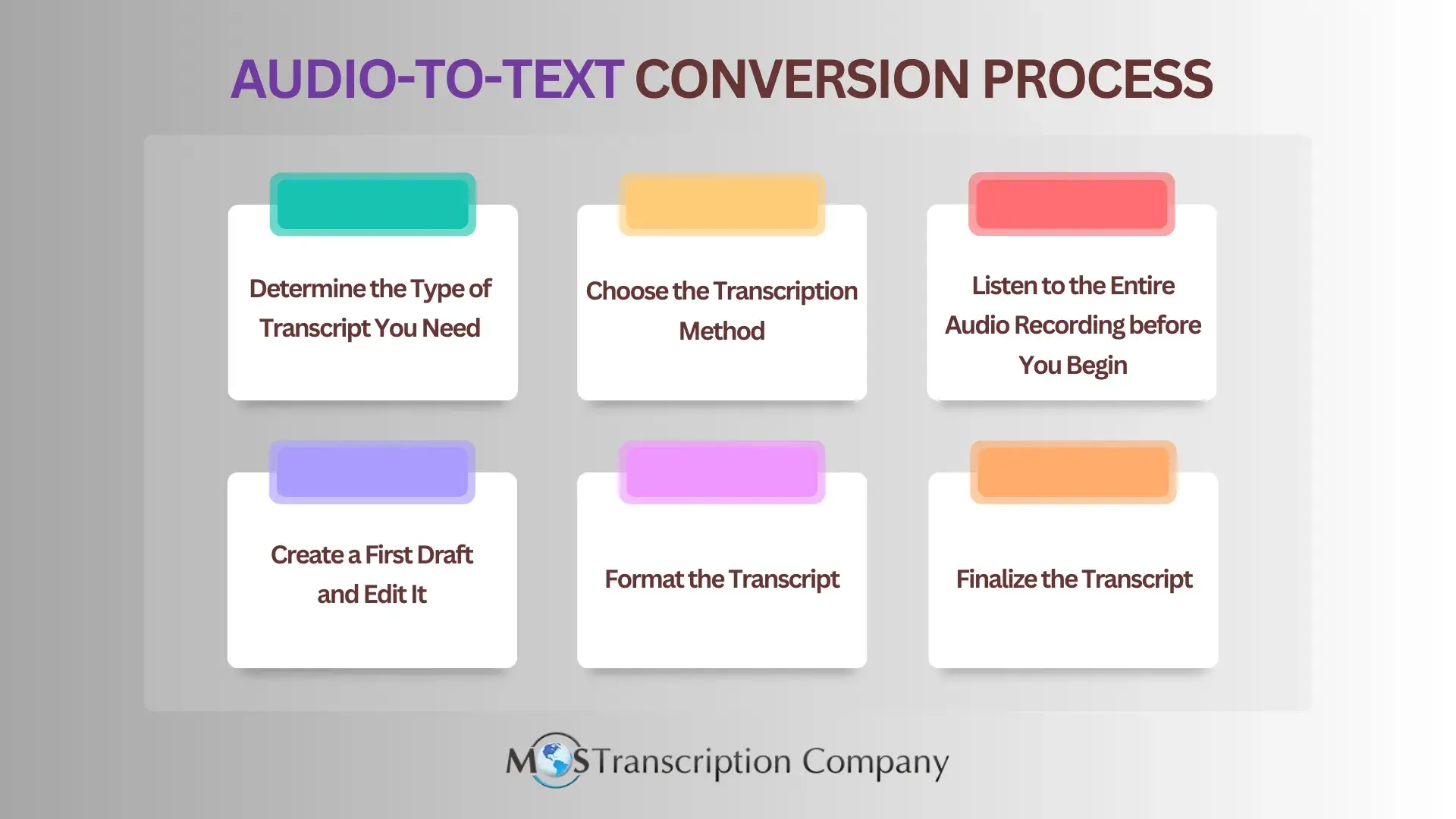Transcribing audio is a specialized skill that professional transcriptionists strive to master through dedicated efforts. It involves listening carefully to audio recordings of spoken dialogue and converting it into accurate text documents. Audio transcription services are immensely valuable for professionals across various fields, allowing them to focus on their core activities while experts handle their audio-to-text documentation task.
Before we delve into the steps in the transcription process, let’s take a look at the top industries that utilize from it.
Industries that Utilize Audio Transcription
The top industries that employ audio transcription include:
- Medical: Transcribing patient-doctor interactions, medical notes, and procedures for accurate records.
- Legal: Converting court proceedings, depositions, and legal meetings into text for documentation.
- Media and entertainment: Transcribing interviews, podcasts, and videos for subtitles, captions, or content indexing.
- Business: Transcribing meetings, conferences, and interviews for documentation, analysis, or archival purposes.
- Academics: Converting lectures, research interviews, and academic discussions into written form for study or reference.
- Insurance: Transcribing recorded statements from claimants, witnesses, or involved parties for documentation and assessment of insurance claims.
- Market Research: Transcribing consumer interviews, focus groups, and surveys to analyze data and insights.
- Law Enforcement: Converting recorded statements, interviews, and investigations into written records for legal use.
Regardless of your niche, having a written record of important conversations and interactions is important. Creating transcripts ensures accessibility to audio content for the hearing impaired. It also makes it easy to capture important details, quotes, decisions, and action points accurately. Transcripts also give you the flexibility to analyze and extract insights from spoken content at your own pace.
Whether you’re transcribing the audio yourself or considering professional digital transcription services, it’s good to have an idea of how the audio-to-text conversion process works. Knowing what the process involves is important to produce a professional quality transcript.
Steps in the Audio-to-Text Conversion Process
Transforming audio files into written text independently can be an invaluable skill. It offers you the freedom and autonomy to actively interact with the material, accurately capture vital details, and complete the transcription at your preferred pace.
Determine the Type of Transcript You Need
Before you start out, determine the type of transcript you need. Verbatim transcription captures every spoken word, including filler words, repetitions, false starts, and non-verbal cues. Edited transcription, on the other hand, removes unnecessary elements to create a concise and readable transcript while preserving meaning. Intelligent verbatim transcription or “clean verbatim,” strikes a balance by retaining essential content while omitting certain non-verbal cues and filler words. Dialogue transcripts focus on conversations, captioning transcripts are formatted for video captions or subtitles, and time-stamped transcripts include time codes. Translations adapt transcripts to different languages. Before you begin your transcription, know which of these formats you need.
Choose the Transcription Method
There are two options for converting audio to text by yourself: transcription software and manual transcription.
If you are using transcription software, choose the file from your computer and click open to upload it to the system. Next, configure the settings: identify the speakers and type in the speakers’ names, and add the names as speakers. Once the settings are configured, the software will transcribe the file. Once you finalize the transcript, you can export it in the format you need such as PDF, HTML, or Word.
Manual transcription means you listen to the audio recording and type out what you hear, word for word. The main advantage is that you control the accuracy. However, this option can be extremely time-consuming. For this option, having the appropriate tools for the transcription process is crucial to maintain focus. Make sure you have high-quality noise-cancelling headphones or earbuds to eliminate background noise effectively. Additionally, when dealing with lengthy audio files, using an ergonomic desk and chair is essential to ensure a comfortable work setup. Consider incorporating foot pedals into your setup to control the pace of the audio or video recording without requiring the use of your hands.
Before uploading your audio file for transcription, make sure it is clear and of high quality. Clear, crisp audio with minimal background noise and interruptions improves transcription accuracy, whether you’re utilizing automated software or manual transcription.
Listen to the Entire Audio Recording before You Begin
Listening to the audio file before transcribing is crucial. It helps align with the spoken content style, especially with unfamiliar accents. Understanding the conversation’s context, tone, and nuances aids accurate interpretation, including non-verbal cues. Active listening helps identify different voices, patterns, and accents for proper attribution. It prevents errors from misinterpreting technical terms. Overall, it significantly enhances transcription accuracy and effectiveness.
Create a First Draft and Edit It
Creating and editing your initial transcript draft is vital for accuracy, organization, and clarity. It ensures capturing original material accurately and minimizes forgetting or misinterpreting details. This draft helps identify speakers, structure paragraphs, and improve readability. Editing the draft fixes grammar, enhances flow, and boosts clarity. It ensures consistent formatting, punctuation, and style. Reviewing and editing pinpoint errors like misheard words or unclear sections. Cross-checking with the original recording ensures accurate details. This process helps craft a high-quality, reliable transcript.
Format the Transcript
Formatting ensures a well-organized, readable transcript. It involves elements for readability and accessibility. It includes speaker IDs, paragraphs, punctuation, and grammar checks. Adjustments like spacing, font, and timestamps align with the audio. Special content might need italics, brackets for inaudible parts, or cues like laughter or applause distinguished.
Finalize the Transcript
The final document should accurately represent the original audio or video. Finalizing involves reviewing for errors, inconsistencies, and proofreading for typos or omissions. Cross-checking with the original ensures accuracy. This quality check is crucial to meet guidelines or preferences.
It’s clear that transcribing lengthy audio recordings is a time-consuming process that requires great attention to detail to ensure high-quality documentation. The task can be even more difficult if you have a large volume of files to transcribe. Using transcription software can save time, but these tools struggle with accents and background noise and can lead to errors. They may also come with a fee.
Fortunately, numerous companies and platforms provide professional transcription services. Outsourcing your transcription needs to a reliable service provider can ensure quality documentation by experts in custom turnaround time. Online human transcription services are accessible from anywhere with an internet connection, making them highly convenient for individuals and all types of businesses. Prioritize accuracy, timeliness, confidentiality, and data security when selecting a transcription partner.
Transform your recordings into accurate, text-ready documents!